How do I check my saved address and cards are correct in my account?
To check your saved details in your account please follow the steps below:
1. Log into My Account here.
2. On the left hand side you will see a menu bar and you can edit and view your details and address book here.
We do not allow you to save payment details on your account due to security reasons.
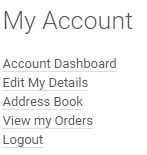
1. Log into My Account here.
2. On the left hand side you will see a menu bar and you can edit and view your details and address book here.
We do not allow you to save payment details on your account due to security reasons.
Related Articles
Can I change my delivery address after placing my order?
PayPal Checkout Orders: No, we can only ship to the address provided to us by PayPal to ensure both the seller and the buyer have full protection eligibility. Credit / Debit card Orders Yes, you can request a change in address and your order will be ...How can I update my email address for my account?
To change your email address in your account - please log in here. Select Edit my Details and ensure you select save once updated. Can I change or cancel my order?
Our customers want their orders fast. So we have to process your orders even faster! If your order has been shipped or started the process then we are super sorry that we will not be able to change or cancel your order. You can check the status of ...My card has expired, how will I get my refund?
We will now issue a refund through a bank transfer, please contact our Customer Support team here with the following details to assist us in refunding you: Mobile Fun Order ID Sort code and Account Number (for UK based bank accounts) OR Swift ...Can I deliver to a different address to the one confirmed on my PayPal account?
Unfortunately, we can only ship to the confirmed address that PayPal provide us through their Express Checkout. This is to ensure that both the buyer and seller have full protection against fraud or lost and delayed parcels. If you need further ...